If you’re a regular Instagram user, you might know it’s not possible to download photos or videos from Instagram directly. This is very frustrating when you like a particular post or video and wants to share it on your own profile.
Fortunately, there is a way to bypass this problem and download Instagram photos and videos using GBInstagram.

Now downloading Instagram photos and videos is made very easy by GB Instagram. In this blog post, we will explain how to download Instagram photos and videos in GbInstagram. So let’s get started.
How To Download Instagram Photos & Videos In GBInstagram?
GB Instagram is one of the most popular Instagram moded apps. It has many extra features like downloading photos and videos, story hide, multiple logins, copying comments, etc., that are not available on the official Instagram app.
However, GBInstagram is not available on the official Play Store, so you must download it from any third-party websites. For more on this, you can read our previous blog post on how to install GBInstagram.
If you’ve already installed the app, but don’t know how to use it, here’s a step-by-step guide on downloading Instagram photos and videos using GbInstagram.
Step 1: Open GBInstagram App
Once you’ve installed the app, open it and sign in with your Instagram credentials. You’ll now see a modified version of the Instagram app with extra features.
Step 2: Find and Open Post or Video You Want to Download
Now, find and open the post/video you want to download. The process of downloading is the same for both posts and videos.

Step 3: Tap on the Three Dots Icon
Once you’ve opened the post/video, you’ll see three dots icons at the top right corner of the post. Tap on that icon to open menu options.
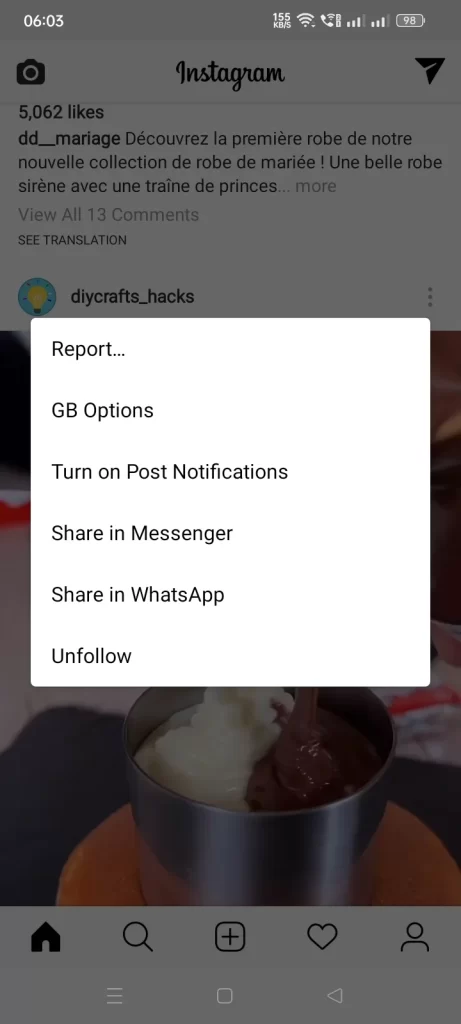
Step 4: Click on the “GB Options” Option
Once you tap on the three dots icon, a pop-up menu will appear. Now, click on the GB Options button and it will show you the download button.
Step 5: Click on the “Download” Option
After clicking the GB Options, a list will appear. From the list, tap on the “Download” option to download your post/video.
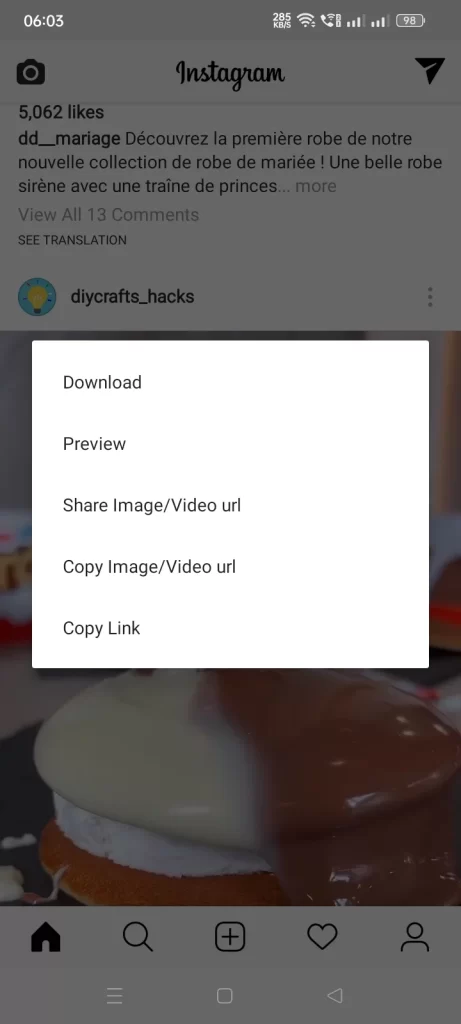
This will begin the downloading process, and you’ll see a notification on the top of your screen.
Step 5: Wait Until the Download Finished
That’s it, you’re done! Now just wait until your download is finished.

Once the download is completed, your post/video will be available in your device’s Gallery.
FAQs
How can I download photos and videos from Instagram?
Answer: You can download photos and videos from Instagram using GBInstagram, which is a third-party moded version of Instagram. In official Instagram, you cannot download photos and videos directly.
How do I download GBInstagram?
Answer: You can download GbInstagram from any trusted third-party website. For this, you can search on google for GbInstagram download.
How do I download pictures from Instagram to my gallery?
Answer: Once you tap on the download option in GBInstagram, your picture or video will be automatically downloaded to your device’s gallery.
Which is the best app to download Instagram photos and videos?
Answer: GBInstagram is the best app to download Instagram photos and videos. It has easy to use UI allowing you to download photos and videos with just a few taps. Also, It offers many extra features which are not available on the official or other Instagram app.
Conclusion
That’s it! Now you know how to download Instagram photos and videos using GBInstagram. Just follow these simple steps, and you can easily download any Instagram post or video.
Also, do remember that GBInstagram is a third-party app not available on the official Play Store, so make sure to download it from a trusted website like [https://gb-insta.app].
If you have any questions regarding the above process, feel free to ask in the comment below.
- How To Download Instagram Photos & Videos In GBInstagram? - March 25, 2023
- How To Install GB Instagram App? - March 25, 2023